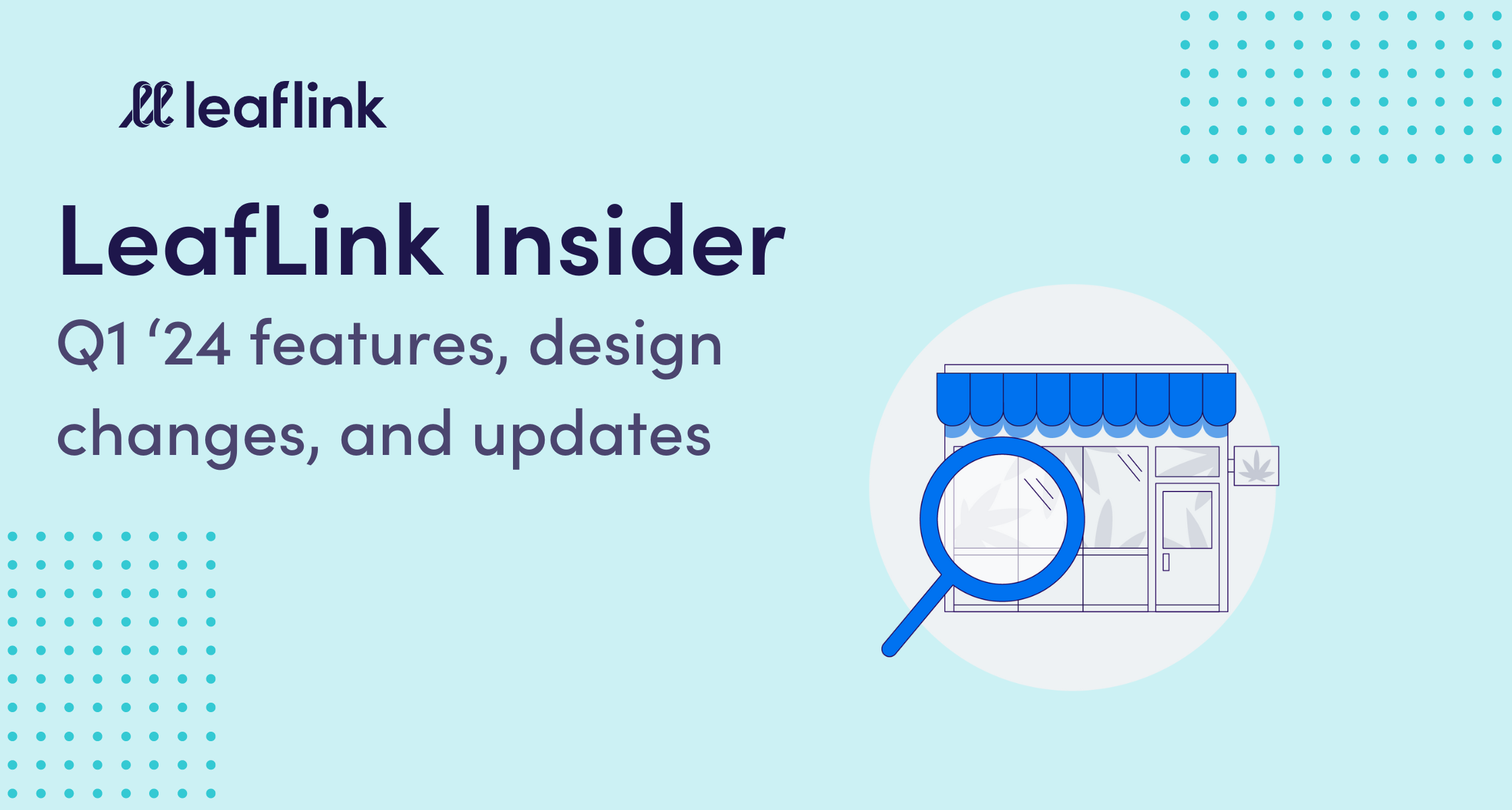
LeafLink Insider: New features, upgrades, designs, and more from Q1 of 2024!
Q1 was a busy time for LeafLinkers as we rolled out new features, improved functionality, design flows, and more for both Buyers and Sellers. Here’s the low-down on all the updates you need to know about to get the most out your LeafLink membership.
For Buyers:
- Earn cash back on every order and centralize billing with the new Direct Pay experience.
- New Reorder button helps keep those popular products in stock.
- New design for the Order filters make it easier to toggle between licenses and drill into order data.
For Sellers:
- New compliance workflow design gives you better insights along with time saving automated workflow goodness.
- Auto-import and download Certificates of Analysis in platform to save time for your compliance team (available in CA, OK, OR, & MO).
- Help your compliance team avoid double-data entry with the new METRC Template Creator tool (available in CA, CO, MO, OH, OK, OR, MA, ME, MT, & NV).
- LeafLink Logistics is live in California with our new partner Rukli Distribution.
Want to dig deeper? Read on…
For Buyers:
Helping you centralize billing – and earn cash back on each purchase
We’ve now made it even easier for buyers to pay all their sellers with LeafLink – and earn cash back on every order. For sellers who are on LeafLink but not yet using Direct Pay, you can send them a request to do so by clicking “Request Direct Pay” right on the invoice. The seller will receive an email with a link to sign up for Direct Pay. Once they’re all set up, you’ll be notified so you can go ahead and authorize payment. Learn how to start using LeafLink to pay for your orders in this user guide.
Buy customer favorites faster
Restock products faster with the new Reorder button. Quickly find products on past Orders to reorder them. Pressing the new reorder button puts the product into your shopping cart where you can checkout in one click. This small efficiency adds up to big time savings when you’re stocking up for all your stores, or reordering for one dispensary.
Find data you need faster
The filters on our Orders got a design glow up! These usability updates make it easier to toggle between licenses and drill into order data. Quickly find orders based on their status, such as received, not yet paid, or date. Find what you need faster with filters.
You can also get the status an order at-a-glance – with our fresh status icons. The new status icons are color-coded and visually digestible in one skim, so you can get the info you need to get up to speed.
For Sellers:
New compliance workflow design makes things simpler
In the Seed to Sale feature, packages are now grouped into folders below the search bar. Find unassigned and assigned package numbers by tapping on the folder tab. In the unassigned folder, map recently-imported Metrc package tags to products on LeafLink. They’ll move over to the assigned tab, where you can unmap a package number or create a batch of inventory with multiple package numbers.
After a package number is assigned to a LeafLink product, the auto-magic activates! The package numbers, and any imported test results, will auto appear on inventory, product listings, purchase orders, and shipping manifests. That’s three less times you’ll have to add a package number to a business document for compliance. What are you going to do with all that free time? ✨
Learn how to add package tags to products in this user guide.
Simplifying seed-to-sale compliance in California, Oklahoma, Oregon, and Missouri
Sellers can now download Certificates of Analysis (with lab test results) in their LeafLink account. Use LeafLink’s seed to sale compliance feature to auto import COAs into your account—and download them. We can save your inventory and compliance team about 60 seconds per COA, which adds up when processing large batches of inventory. Learn how to update your workflow with this guide.
Preventing double data entry and errors with METRC Template tool
Help your compliance team avoid double data entry and possible errors with our new METRC Template Creator. After an order is submitted, tap on the order’s action tab to create a transfer template. It will appear in your METRC account, pre-filled with order details. You can also track incoming or outgoing transfers in LeafLink on the new Transfers tab in the Seed to Sale feature. Now available in CA, CO, MO, OH, OK, OR, MA, ME, MT, and NV.
If you don’t have the seed-to-sale feature in your account, reach out! We can help you activate this feature.
LeafLink Logistics is now live in California!
We’re expanding our logistics coverage with the addition of a new shipping partner, Rukli Distribution. Rukli already services over 1,000 customers in the Golden State with everything from fulfillment to shipping and last mile delivery. Now LeafLink customers can schedule orders for shipment with Rukli right in the LeafLink platform and track their progress via our shipping dashboard. To learn more, contact your LeafLink account manager.
Every quarter LeafLink Insider will post about the latest and greatest features, news, design changes, and more so you can get the most out of the platform. Be sure to check-in to the LeafLink blog and follow our social accounts to stay up to date!